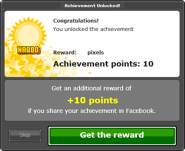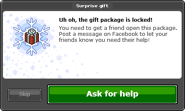Facebook art (by:Sulake) s mnht
Facebook is an affiliated source to access information about current events in Habbo. It allows Habbo to release other information about the game in a faster or convenient way, merging news with a user's other personal social feeds. Players can log into Habbo via their Facebook accounts or "Like" the official page, allowing users to receive updated news about events and promotions. Liking the page also allows players to participate in events involving the capture of real life photographs instead of in-hotel screenshots. Connecting to Facebook is also used in conjunction with Habbo ID and provides an alternate way method of logging in.
Connecting your Habbo account to Facebook[]
Note: Due to Habbo discontinuing their Facebook app, this method no longer works.
- While logged into your Facebook account, visit the Habbo application at http://apps.facebook.com/habbous/. A brand new account will automatically be created when using this application.
- Click the following on the Habbo site: Account Settings > Identity Settings > Manage Signing in Options, then scroll down to merge your Facebook account with your normal Habbo account.
- Your accounts are now merged.
Facebook App[]
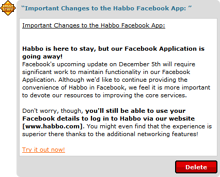
Minimail about the removal of Facebook App.
When Habbo began their affiliation with Facebook, you could play the Habbo "Facebook App" directly on Facebook's site. However, it was announced that on December 5, 2012, this service would be ending due to technical issues.
Special Rewards[]
Habbo previously introduced some special rewards with linking your Facebook account with your Habbo account.
- An extra +10 Achievement Points if you share your achievement on your Facebook page. (No longer works since February 2012)
- Santa's Fireplace Teleport. (No Longer Available)
- (General) News and special looks into upcoming events.