Commands are words or phrases that when said inside the client, will perform a specific action. Commands are shortcuts typed on the keyboard rather than manually clicking to do an often tedious task.
To say a command, players log into the client (as they can't be inputted on the website) and enter a room. In the chat bar, they type a colon (:), followed by the command word and press Enter or Say. Commands with parameters are spaced before being entered. Typed-out commands will appear on-screen only if it has been misspelled; otherwise the action will already be done.
Most commands in Habbo are used for moderation, but there are a few for normal players. There are also specific commands which can only be done in Habbo Retros and not actually in Habbo.
List of commands
To access these commands manually, without typing, click on your Habbo. A menu should pop-up over your head. After, click 'actions' or 'signs' to access some of the commands below.
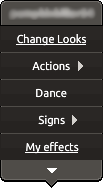
After clicking on yourself this should pop-up.

Non-VIP actions.

All actions (VIP needed)
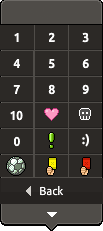
Signs Section (0 Needs to be manually typed)
- Note: Please feel free to add any missed commands.
Player commands
- A "*" indicates that command is exclusive to Habbo Club members. A "†" indicates that the command cannot be accessed 'manually' (See Above).
| Command | Effect | Effect Image |
|---|---|---|
| :pickall | Picks up all furni in a room except wallpaper/flooring at once. † | 
|
| :news | Opens the News Tablet at the right side of the client window. † | 
|
| :chooser | Opens a pop-up, which lists all current Habbos and pets in a room.*† | 
|
| :furni | Opens a pop-up, which lists all current furni in a room.*† | 
|
| :Sign [0-18] | Shows player holding up a sign. Pick a number between 0-18 for the "#" slot. | 
|
| :Sign [Any other writing] | Entering any other command, for the sign, will result in a character '# 1 Sign'. For example, typing ":sign Habbo" will result in this. | 
|
| :Idle | Shows the snoring animation. | |
| :kiss | Shows the 'blowing a kiss' animation.* | |
| :D | Shows the 'laughing' animation.* | |
| _b | Thumps up!*† | |
| o/ | Wave! | |
| :mutepets | Makes it so that you cannot see pet speech! | |
| :kickall | Enables you to kick all persons in room in any room you have kicking rights to. You have to be HC to use it. Administrators of a group cannot use this command however.*† | 
|
| :kick [Username] | Typing :kick followed by a username of the person you want to kick in a room you have kicking rights to, kicks that person from the room. Administrators of a group cannot use this command however.* | 
|
| : x [While clicking on someone] | Typing : x while clicking someone allows you to say that persons name without having to type their name manually.* | |
| :mutebots | Typing :mutebots, makes it so you cannot see the speech said by Bots in a room.* | |
| :ejectall | Enables you to eject all furni in a group room. This means you can even eject other Habbo's furni without having to manually eject. | |
| :pickallbc | Typing :pickallbc, picks up all Builders Club furni in a room. This is useful if you made a room that has both Builders Club and non-Builders Club furni, but only want to pick up the Builders Club furni and leave the non-Builders Club furni in the room. |
Note: There is not currently a command to sit anywhere on the floor. This must be accessed in the actions menu.
Pets commands
- Pet commands doesn't require the : prefix.
- Saying these commands is the equalivent to clicking the commands in the Pet Commands window during training.
| Command | Effect |
|---|---|
| <petname> free | Allows the pet to be released from commands (such as sit, stay and follow) and allows it to move at free will. |
| <petname> sit | The pet sits |
| <petname> drink | The pet walks to a water bowl and drinks |
| <petname> eat | The pet eats only if there is food |
| <petname> down | The pet lays on the floor |
| <petname> here | The pet comes to you |
| <petname> beg | The pet goes on its hind legs and begs for a treat |
| <petname> play football | The pet plays football |
| <petname> play dead | The pet lays on its back and plays dead |
| <petname> stay | The pet stays at its current location and doesn't move |
| <petname> follow | The pet follows you when you walk around |
| <petname> stand | The pet assumes a natural position on all four legs |
| <petname> jump | The pet starts jumping |
| <petname> speak | The pet speaks, displaying it in a speech bubble |
| <petname> play | The pet plays with a toy |
| <petname> silent | The pet doesn't speak |
| <petname> nest | The pet returns to its bed |
| <petname> follow left | The pet follows the player on the left |
| <petname> follow right | The pet follows the player on the right |
| <petname> move forward | The pet moves one tile forward |
| <petname> turn left | The pet positions its body to the left side |
| <petname> turn right | The pet positions its body to the right side |
Moderation commands
- Most of these commands are exclusive only to moderators and Habbo staff. Some of them are now available to normal users for guest room use. These will be marked by a '*'
- An x in front of the command is the variable for a player's name. When the person typing the command clicks on a player's Habbo, x is replaced by the clicked player's username and that player is affected by the command.
| Command | Effect | Example |
|---|---|---|
| :alert x <message> | Sends a message to the player in the form of a pop-up window. | :alert x Do not flood |
| :kick x <message> | Kick the player while simultaneously sending an alert. | :kick x Blocking is not allowed* |
| :softkick x | Kicks the player without sending an alert - same as a regular kick. | :softkick x |
| :ban x <ban length> <ban reason> | Bans the player for a specified amount of time, measured in seconds. | :ban x 7200 Sexually explicit behavior is not allowed. |
| :superban x <ban reason> | Permanently bans the player | :superban x Unacceptable Habbo name |
| :shutup x | Mutes the player for two minutes. | :shutup x |
| :unmute x | Unmutes a muted player before the time limit runs out on its own. | :unmute x |
| :roomshutup | Mutes an entire room for two minutes. | :roomshutup |
| :roomunmute | Unmutes a muted room. | :roomunmute |
| :roomalert <message> | Sends an alert to the entire room. | :roomalert |
| :roomkick <message> | Kicks all players out of a room without being kicked themselves.* (Changed to :kickall for personal use.) | :roomkick |
| :close/open room | Closes/opens a guest room. | :close room, :open room |
| :startlog | Records all conversation in a room and sends the transcript to their email after logging off. | :startlog |
External_Texts from the text vars
In September 2012, special codes were found in the External_Texts from the habbo text vars. These codes when said inside the client triggers the message it was originally intended to be used for. Although Habbo has patched the codes so you cannot use them anymore, here are some of these codes you could have used:
- ${landing.view.generic.welcome.title} - When this code is said it triggers a message that shows anyone in the room viewing it their own username in a sentence. That sentence is: Hiya, %Username%!
- But the %username% is replaced with whoever is viewing its habbo name.
- ${landing.view.generic.welcome.content} - When this code is said it triggers a message that shows any user viewing it at the time their last login time. It is shown as this: Your last login was %lastlogin%. We missed you :)
- ${achievements.categories.score} - When this code is said it triggers a message that shows any user viewing it their achievement score. It is shown as this: Achievement score: %score%
